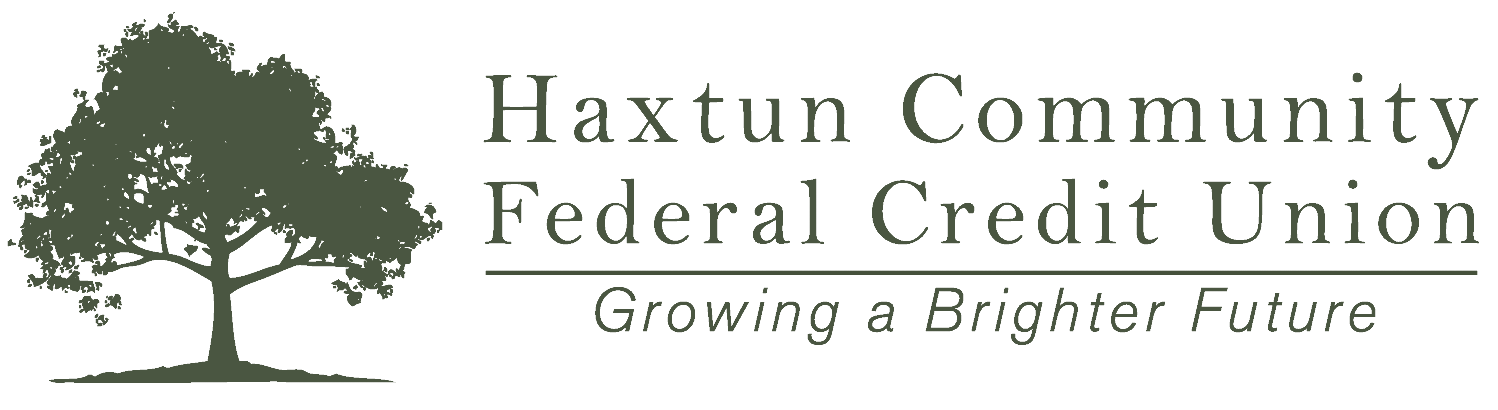Online Services
CU@Home Online Banking
The Haxtun Community Federal Credit Union is excited to announce our new CU@Home Online Banking Services! With this service, members can:
Check account balances and history
Transfer between accounts
Transfer payments from shares to loan
Receive email and text message alerts
Receive newsletters
Access e-statements
How to Enroll
Go to our website www.haxtuncu.com.
Under the CU@Home tab, select “Enroll in Online Banking.”
Fill out enrollment form with all of the necessary information.
Select the “I’m not a robot” box to agree to our online terms and conditions.
After enrollment, it will take about 24-48 business hours for your account to be activated and ready to be accessed.
Your initial password will be the last 4 of your SSN for your first log in. You will then be prompted to change your password.
Mobile Apps
The Haxtun Community Federal Credit Union is mobile! You can now access your account anywhere, anytime with our new Mobile App! Download the app from the Google Play Store or the Apple App Store. You must be enrolled in our CU@Home Online Banking to be able to access your account through the mobile app.
Account Alerts
Members can set alerts through text messages and emails on their accounts for balances, various transactions and due dates on loans.Secure Mail
Members can email Haxtun Community Federal Credit Union completely secureRegister Debit Card
Members can register their debit card through Verified by VisaEstatement Access
Check Images
Check Reorders
Automatic Transfers
Debit Card Payments for Loans